Native mobile apps have been increasing in popularity for many years now, and we can expect the mobile app industry to generate about US$189 billion in revenue in 2020.
The Apple App Store has 2.2 million apps while the Google Play Store has 2.8 million apps, and those numbers are only going to keep increasing.
I’ve always taken an interest in building websites, and I built a few for friends as a favour, in particular, a yoga instructor whom I’ve been practising with for almost a year.
As of today, the website is live for about two months now, and the Peculiar Yogi app is on the Google Play Store now, and will soon be on the Apple App Store soon too.
To be clear, I have very little coding knowledge and experience, except for some basic and intermediate HTML and CSS, mostly self-taught, and mostly the savvy to research on implementation.
I’m going to share my brief experience as a “low-code developer” launching a native mobile app, mainly with Adalo, a no-code mobile app development platform. Hopefully, this would encourage more people to try development in general, since there’s a way to do it without coding knowledge now.
Why build an app?
The first question is: why did we (Peculiar Yogi) build an app? Wouldn’t a website be enough? That was what I thought too – it’s easier to access a website, no installing of anything, just open the browser and type in the URL.
Of course, there are many reasons why a native mobile app is useful. These are just a few that are immediately relevant for a yoga studio.
Branding – When people open your app, the brand experience is more immersive and people remember you better. There’s also no distraction during the engagement of your brand, since they can’t “open links in a new tab”.
Easier bookings – This is arguable, since it’s not hard to build responsive and functional booking systems on websites, but native mobile apps in general, are just easier to navigate with limited controls. Also, booking classes just require a few quick taps.
Better retention – With the above reasons in place, plus other smaller details such as personalised push notifications, lower barrier to purchase class packs and even products, customer retention will be higher than if there’s only a website. Besides, everyone and their pet hamster has a native mobile app, so why not? Though few deliver good UX.
For yoga studios, though, differentiation is almost non existent, so it’s all about the customer experience every step of the way. And based on the small but growing user base that Peculiar Yogi has, a mobile app is the preferred mode of booking classes and it just makes it more intimate.
Perhaps that’s why popular fitness booking platforms in Singapore such as ClassPass and MindBody receive a lot more bookings in their apps than on their websites, which are Progressive Web Apps (PWAs).
Building a no code app
After building the website, we looked for several yoga studio booking solutions in the market. They were either too expensive (for eg. MindBody) or not feature-rich enough for our needs.
We (mostly the founder of Peculiar Yogi) then got the crazy idea of building our own native mobile app, since having our own branded app is what most yoga studios would want.
There was a struggle between what platform to build the app with, but most of all, how to build a native mobile app. After some vigorous research and test drives of different solutions, we eventually settled with Adalo.
I chose Adalo because of just several key factors:
- Truly no code and visual building – If you can create a presentation deck in Google Slides or Prezzi, you can build in Adalo.
- Simple, intuitive UX – An extension of the previous point. Not much explanation is required when you’re in the dashboard. Reading documentation would help in more complex implementation, but not required to get started.
- Turnkey solution – No additional tools, software, or anything required to launch a native mobile app if we use Adalo. Everything from the data to the UI and even generation of a build to be uploaded to the app stores can be done with Adalo.
I wouldn’t go into detail about how I built the app within Adalo, but I intend to eventually create tutorials to help others like us build their own ideas on no code or low code platforms.
One caveat, though, building an app on Adalo still requires some understanding of how coding works in general, because Adalo just presents the code in a layman-friendly manner, figuring out the logic is still key in building a functional app.
What’s next?
Because of this experience, and for the most part, the limitations of a platform that is still in its infancy (Adalo was born in 2018), I realised coding knowledge is still important if I want to build an app that is only limited by my imagination.
There are many features still missing in the app that we’re thinking to include, but can’t because Adalo doesn’t yet offer the ability to do it on their platform (for eg. swipe right to return to the previous screen).
I’m currently trying to finish my web development course on Udemy to have some Javascript fundamentals, before going to learn React Native and Flutter (programming languages to develop native mobile apps for both iOS and Android).
How long I’ll take is still a big question mark, especially since I have a day job. And I don’t necessarily think of app development as going to take over my digital marketing career, but looking at it as complementing it.
After all, Google and Facebook advertising platforms have solutions to market apps and track user behaviour. I’m quite confident that digital marketing will require some form of knowledge in app marketing as well, and they all have their roles to play in the increasingly tech-dominated landscape.
I guess learning an additional popular skill in demand just further future-proofs my career choices and development, so there’s only upside from here. I’ll probably share more updates about my coding journey (exciting!) and maybe even a different challenge next year related to coding.
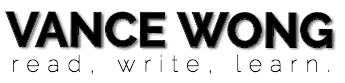
[…] Launching A Mobile App Without Coding Knowledge […]