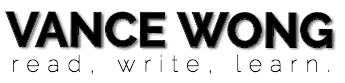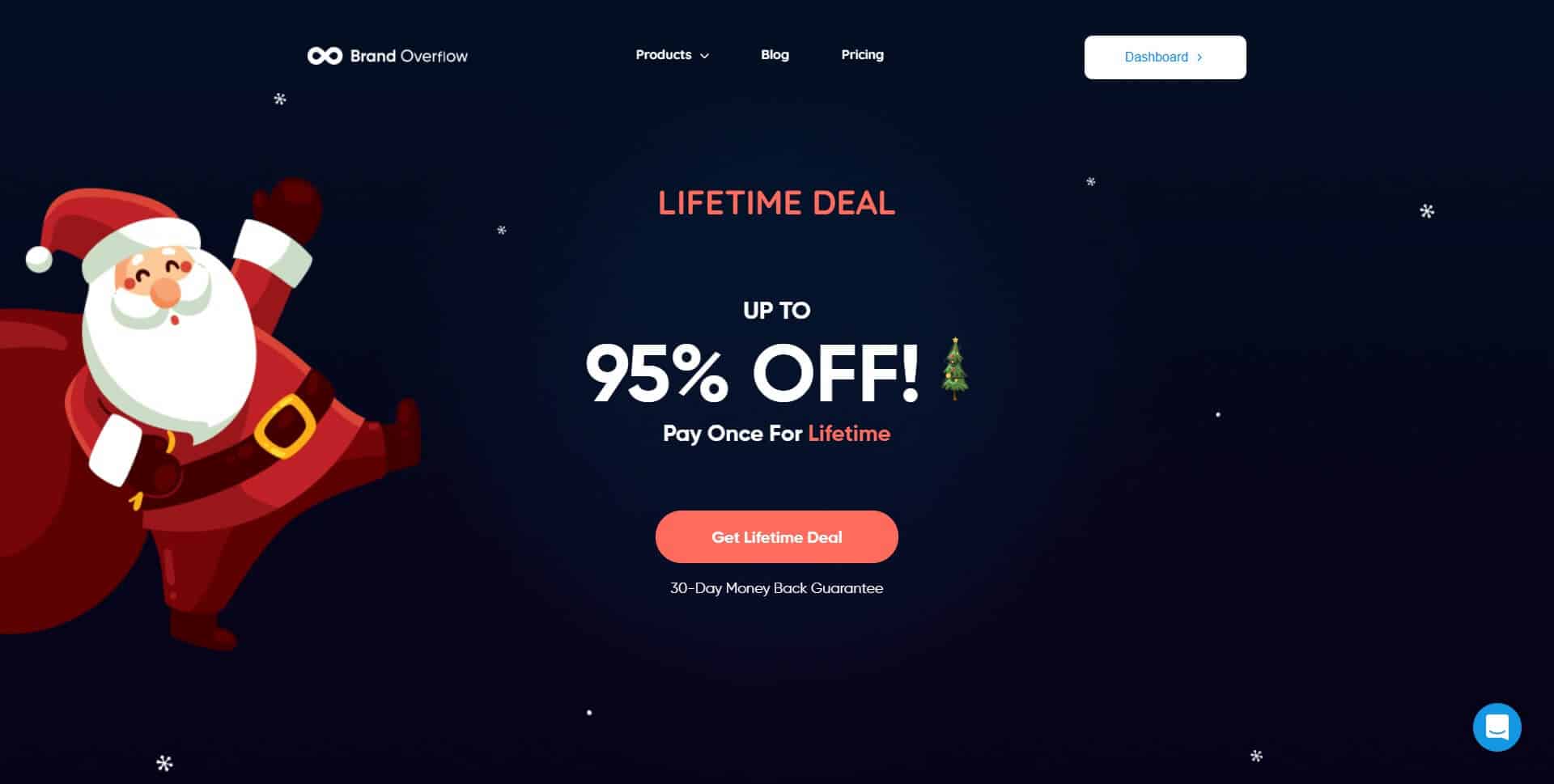
Disclaimer: Links in this post are affiliate links. That means if you make purchases through my affiliate link, I’ll get a small commission at no extra cost for you.
These are my raw notes for Brand Overflow, an all-in-one SEO tool, right now. There are a lot of questions floating around in the Digital Think Facebook groups and also in the Brand Overflow group itself about use cases for the tool and how to use it for one’s business or agency.
So I thought sharing some notes (and maybe coming up with a mini course to get the most out of Brand Overflow from someone who has been working in a digital marketing agency for 3+ years) to help you out. In return, if you haven’t grabbed Brand Overflow’s amazing lifetime deal, you could purchase it using my affiliate link.
What is Brand Overflow?
- All-in-one SEO tool
- Tracks keyword rankings and search visibility
- Monitors backlinks and a website’s backlink profile
- Generates keyword ideas and close keyword variants, insights to ranking for a certain keyword (very useful), the top results for “people also ask” featured snippet
- Audits websites for onpage optimisations, and look at several SEO ranking metrics and factors
1. Rank Tracker
- Create a project
- Add keywords that you want to track
- Track keyword ranking movements using the “Insights” tab
- Look at your main competitors for the tracked keywords at a glance
- Add or remove keywords as you wish to clear up or maximise your quota
- Will have to wait for historical ranking movements feature
Rank Tracker – Keywords
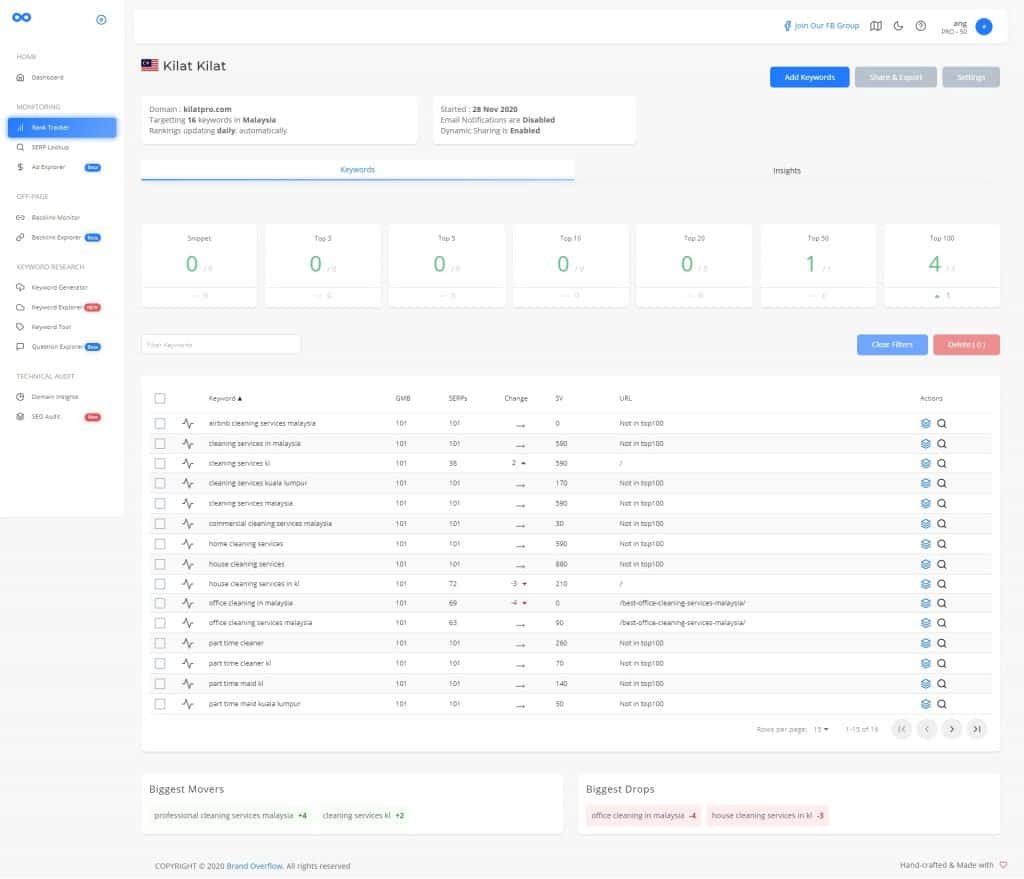
- After creating a project and inputting your keywords, this is where you’ll see your keyword list
- There isn’t historical data yet (for specific, individual keywords), but it’s in the pipeline
- Like any rank tracker, you’ll see the current position, change in positions (if any), search volume (SV), URL of the page ranking for that keyword
- One neat thing to note is that the rankings are automatically updated every day (some tools only update every 3 days or something, and charges based on the tracking frequency (eg. SE Ranking)
Rank Tracker – Insights
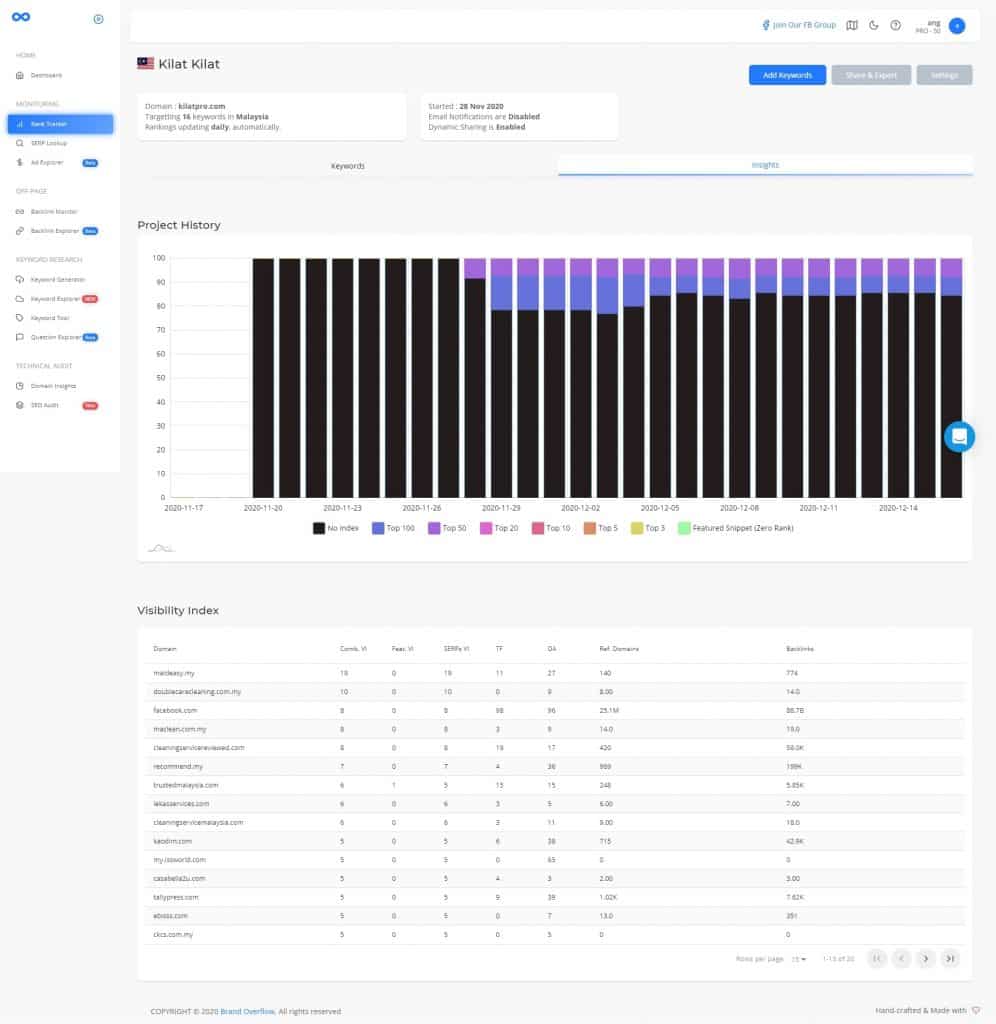
- Overview of the keyword rankings over time (kind of like a historical view)
- The chart is interactive, so you can toggle the legend to filter the chart’s data (eg. filter out “no index” and “top 100” so you only see the keywords that are ranking in the top 50 SERPs plotted on the chart
- Visibility Index is the main value here – You get an overview of your main competitors (based on the keywords in your project), and the overlap in the SERPs
- Can do a more in-depth research on each individual competitor using the “Domain Insights” tool
SERP Lookup
- See the websites ranking on page 1 (including GMB) for a specific keyword
- Useful if you’re trying to see the SERPs in a country or location different from your current IP address
- Could use VPN, but that’s a lot of trouble that can otherwise be solved with this tool
- Overview of the top ranking websites’ key ranking metrics + ability to one-click execute “domain insights” tool
Ad Explorer
- See the ads on page 1 and top positions for a specific keyword
- Same as SERP lookup — Useful if you’re trying to see the SERPs in a country or location different from your current IP address
- If there are ads for a specific keyword, there’ll be an average CPC data point — useful if you’re trying to find “money keywords” to SEO for
Backlink Monitor
- Monitor the core vitals of specific websites, particularly the ones that you have backlinks from
- Good for high quality backlinks that you want to keep a close eye on
- Very useful if you’ve spent a lot of time, money, or effort in building those backlinks and wouldn’t want them to suddenly be gone
Backlink Explorer
- Find out the backlinks a specific URL has
- Slight limitation that it can’t look at the backlink profile of a domain for now
- Useful if you want to know what backlinks your competitor has and possibly reverse engineer those backlinks so you can climb the SERPs
Keyword Generator
- Find all variants of a specific keyword you key in and keywords that might have the same meaning
- Useful when you’re building a content pillar piece and want to know the various keywords with similar LSI
- Official definition from BO — find/get user intent for specific keywords
Keyword Explorer
- Find related keywords to a specific keyword you key in
- Useful for initial research to know what’s out there
- Based on local searches depending on the country you choose + Google’s auto suggest
- Official definition from BO — further refine and explore user intent for specific keywords
- Some overlap with keyword generator tool, but I believe it’d improve over time
Keyword Tool
- Looks at a specific keyword in extreme detail
- Rank requirements — trust flow, domain authority, referring domains, backlinks
- Metrics — details from keyword generator and explorer (would like to see more detail here that can’t be seen in the other tools)
- Page 1 results — Pulled from SERP lookup tool
- News tab results — Pulled from SERP, under the news tab (usually not useful unless it’s for a topic that is widely covered in the news, eg. time-sensitive events, politics related)
- Google Trends data (still very raw, wouldn’t look at this for any insights for now)
Question Explorer
- Looks at the “people also ask” section of SERPs, and the related keywords to those questions
- Useful to know what it takes to rank in the “people also ask” featured snippet area
- Would like to see more than just 4 questions, because I could easily search on Google and see for myself the questions there
- Would like to see the exact URL that’s ranking for that question
- Same as SERP lookup — Useful if you’re trying to see the SERPs in a country or location different from your current IP address
Domain Insights
- Overview stats for a domain
- UI can improve a lot so that users can see much more data at a glance instead of scrolling around
- Most likely accurate only for websites ranking in countries where Google is more commonly used as a search engine
- Wouldn’t use it for now until it’s polished
- Not a tool you would use on a daily basis, other than for initial research and competitor spying
SEO Audit
- Onpage audit for optimisations, kind of like Surfer SEO
- Focuses on a milestone-based audit and recommendations
- Still quite basic at this point, but will continue to grow as they add on features based on the roadmap
- Would like to see technical optimisations (eg. page load time, core web vitals similar to GSC, script loading times, schema mark-up suggestions, etc.)
Pricing options
- PRO-50: US$39.99
- PRO-100: US$59
- PRO-250: US$98.99
- PRO-500: US$199
- PRO-1000: US$299 (Whitelabel, Custom Branding, Custom CNAMEs, Sub-accounts features)
- PRO-5000: US$999 (Whitelabel, Custom Branding, Custom CNAMEs, Sub-accounts features)
- Full pricing details here (bigger plans are also available on request)
Will update soon with:
- Screenshots with a few more examples for each tool
- FAQs from livestreams
- Open to suggestions
If there’s enough demand and interest, I’ll share more in a series of walkthrough videos, using one of my clients’ Brand Overflow account and website as an example.
Please let me know in the Facebook post’s comments or share this with your friends if it’s useful for you in understanding Brand Overflow better.
Once again, here’s my affiliate link if you found this post useful. Cheers!