I wouldn’t consider myself someone who manages time very well, but compared to the people around me (and according to them), I’m quite decent at productivity and adhering to timelines.
I’m almost never late in professional situations; I’m less disciplined for personal appointments, because Singaporeans are seldom punctual. Most of all, when I say I deliver at a certain date, I do my best to keep my word or at least give some heads-up.
However, with the current COVID-19 situation, physical meetings having reduced to the minimum, being punctual for professional meetings isn’t even a problem since getting on a video call is literally just a few clicks away.
That said, the usual “downtime” in anticipation of meetings – that 30 to 60 minutes before a meeting where you feel restless because you don’t want to be late to the virtual meeting space, but still want to complete as much as you can – is still an issue. Well, at least it is for me.
I’d like to share some personal habits I have to manage my time and schedule to get as much done as I can within the shortest possible time, which could hopefully help others who are still struggling in the WFH “norm”.
I must preface by saying these habits work for me, but might not for others like you. Habits take time to build, and work flows and processes are the key to productivity in the (virtual) work place.
Personal project management tool or software
It’s shocking how few people actually have this in place – a personal project management tool or software. Keeping track of your tasks is just scratching the surface. In fact, I would say that a task list is just the very basics of personal project management.
A task list or to-do list just tells you what you need to do, but doesn’t help you in getting more done. Knowing exactly where and how to complete a task – that’s what we need. And a software to house all your to-dos and important links, resources, etc. helps workflow more than anyone can imagine.
Breaking down a task into subtasks, linking those subtasks to links or internal notes, and building a personal wiki or knowledge base – it’s like building a second brain to help you remember and keep track of work, ideas, and more.
I liked Basecamp (there’s a free forever, personal plan now) until the agency I work at decided to switch to Zoho (Zoho Projects is just fine, nothing compared to Basecamp, though). I recently fell in love with Notion (they also have a free forever, personal plan) because it’s like when Trello, Basecamp, Airtable, and Bear had a baby.
Web browser hygiene for focus
We all know focusing and getting in the “zone” (also known as a state of “flow”) is when we’re the most productive, period. It’s needless to say that our web browser is open all the time when we’re in front of our computer (or smartphone).
Today, getting to a page or website or anything for that matter should just be a click away. And no, please stop having 50 or even 100 tabs open in a few browser windows. It’d only slow your computer down and the time taken to find the correct tab every time you want to switch between tasks will slowly compound over the years.
Keeping your web browser “clean” helps you focus on what’s important and urgent within the next one to two hours. Anything that you can’t complete right now, should go right into the task list with the associated link(s) as subtasks.
If there are so many tabs open in your browser window that all you can see is the favicon of each tab, how are you going to keep track of everything that is going on? Or worse, you open several pages of the same website or webapp that there are multiple tabs with the same favicon – good luck in finding what you opened even an hour ago.
Sure, I’ve seen people who can work with several browser windows open, each window having so many tabs that you have to even scroll within the browser tab dock.
If you’re a tab collector, Google released tab grouping in their Chrome Beta just for you. But even then, please, for productivity sake, have some web browser hygiene. Think of it like your to-do list, the lesser the better.
Resources and bookmarks organisation
Completing a complex task, solving a tough problem for the first time, or just stumbling upon a useful resource that might be relevant to a future problem – all these extend their value if one were to document it down for future reference.
This extends the building of a second brain because information is not just information, it’s turned into knowledge and solutions to problems. Even if you don’t face the same problem within the next few months, a colleague or friend in the same industry might benefit from it.
Actually, most large organisations operate at their scale because of proper documentation that amplifies the value of a simple solution. If we as individuals can apply the same principle to our day-to-day work activities, the value will also compound over time for us.
Of course, bookmarking a resource is just one part of the story, you’ll have to organise it in a way where you can easily find it in the future. I can’t sing enough praises of Notion in this respect, especially if the solution is something you found on the internet.
If there are documents you wish to hide from the eyes of the public, you can try a cloud storage solution such as Google Drive, OneDrive, DropBox, etc. I personally use pCloud (500gb of storage) because I got it at a steal from AppSumo (US$49 for lifetime usage; they still have their lifetime deal and both are affiliate links).
Beyond just getting work done
Productivity and time management aren’t just about getting work done. It’s to improve work flows and personal processes so that future work can be done even more efficiently, saving time for more valuable tasks.
After all, time is a very valuable resource, and getting more done in a shorter time means either an overall higher output or an easier time at work.
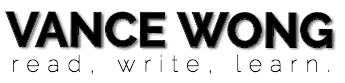
[…] Managing Time In A WFH Environment […]
[…] recently written about managing time in the “new norm” that is working from home (WFH), at least until 2021 or even 2022, and Zat’s article about […]